Kasutusjuhend Adler AD 7922 Kliimaseade
Kas vajate oma Adler AD 7922 Kliimaseade’i jaoks kasutusjuhendit? Allpool saate vaadata ja tasuta alla laadida eestikeelset PDF-juhendit. Sellel tootel on praegu 7 korduma kippuvaid küsimusi, 0 kommentaare ja 4 hääli keskmise tootehinnanguga 25/100. Kui see pole teie soovitud juhend, võtke meiega ühendust.
Kas teie toode on defektne ja kasutusjuhendist pole abi? Tasuta remonditeenused: Repair Café.
Kasutusjuhend
Loading…

Loading…
Hinnang
Andke meile teada, mida arvate tootest Adler AD 7922 Kliimaseade, jättes selle kohta hinnangu. Kas soovite jagada oma kogemusi selle tootega või esitada küsimuse? Jätke kommentaar lehe alumises servas.Lisateavet selle juhendi kohta
Mõistame, et on tore, kui teil on teie Adler AD 7922 Kliimaseade jaoks paberjuhend. Juhendi saate alati meie veebisaidilt alla laadida ja ise printida. Kui soovite originaaljuhendit, soovitame võtta ühendust ettevõttega Adler. Nad võivad anda originaaljuhendi. Kas otsite oma Adler AD 7922 Kliimaseade kasutusjuhendit mõnes muus keeles? Valige meie kodulehelt oma eelistatud keel ja otsige mudelinumbrit, et näha, kas see on meil saadaval.
Tehnilised andmed
| Kaubamärk | Adler |
| Mudel | AD 7922 |
| Kategooria | Kliimaseadmed |
| Faili tüüp | |
| Faili suurus | 4.14 MB |
Kõik Adler Kliimaseadmed kasutusjuhendid
Veel Kliimaseadmed käsiraamatuid
Korduma kippuvad küsimused Adler AD 7922 Kliimaseade kohta
Meie tugimeeskond otsib kasulikku tooteteavet ja vastuseid korduma kippuvatele küsimustele. Kui leiate meie korduma kippuvates küsimustes ebatäpsusi, andke sellest meile teada, kasutades kontaktivormi.
Kui tihti peaksin kliimaseadme filtreid puhastama või vahetama? Kontrollitud
Kliimaseadme filtreid on soovitatav kontrollida 4 korda aastas. Määrdunud filtreid saab puhastada tolmuimejaga või pesta sõltuvalt tüübist. Hoolduse ajal peaks professionaal otsustama, kas on aeg filtrid välja vahetada.
Sellest oli abi (2691) Loe rohkemMida tähendab BTU? Kontrollitud
BTU tähistab Briti soojusüksust. See ühik näitab jahutusvõimet.
Sellest oli abi (959) Loe rohkemKas iga kliimaseade toimib ka õhukuivatina? Kontrollitud
Kliimaseadme toodetud külmas õhus on sageli suhteliselt madal niiskus. Mõju on aga väiksem kui tegeliku õhukuivati kasutamisel. Mõnel kliimaseadmel on õhu kuivatamiseks spetsiaalne funktsioon.
Sellest oli abi (713) Loe rohkemMis on R-410A? Kontrollitud
R-410A on jahutusaine, mida kasutatakse seadmetes, mis jahutavad kuni 0 ° C, nagu külmikud ja kliimaseadmed. See asendab vanemaid jahutusaineid ega kahjusta osoonikihti.
Sellest oli abi (492) Loe rohkemMilline on parim koht split-tüüpi kliimaseadme siseseadme paigaldamiseks? Kontrollitud
See sõltub ruumist, kuid üldiselt saab järgida järgmisi reegleid. Veenduge, et miski ei takistaks õhuvoolu. Veenduge, et asukoht on hoolduseks juurdepääsetav. Paigaldage seade maapinnast vähemalt 2 meetri kaugusele.
Sellest oli abi (354) Loe rohkemKas ma saan oma mobiilse kliimaseadme kappi paigutada, et see silmist eemal hoida? Kontrollitud
Ei, absoluutselt mitte. Mobiilne kliimaseade vajab ruumi õhuvoolu ja õhu sisselaskmise võimaldamiseks. Väikeses ruumis võib seade üle kuumeneda.
Sellest oli abi (353) Loe rohkemKas kliimaseade mõjutab õhukvaliteeti negatiivselt? Kontrollitud
Kui kliimaseadet on korralikult hooldatud, ei mõjuta see õhukvaliteeti. Kui näiteks filtrit pole pikka aega vahetatud või muud hooldust pole tehtud, võib konditsioneer tekitada määrdunud õhku.
Sellest oli abi (350) Loe rohkem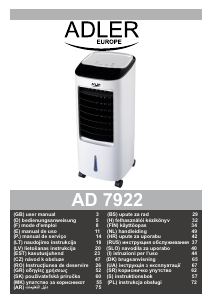






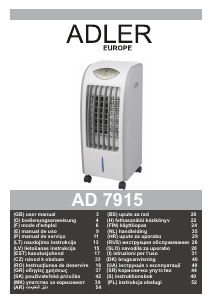



Liituge selle toote teemalise vestlusega
Siin saate jagada, mida arvate Adler AD 7922 Kliimaseade kohta. Kui teil on küsimusi, lugege esmalt hoolikalt kasutusjuhendit. Kasutusjuhendit saab taotleda kasutades meie kontaktivormi.