
3
IPCMP10CWT / IPCMP20CWT
IP camera
Description (g. A & B)
1. Lens
2. Reset button
• Use a paper clip to press and hold the button for
5seconds to reset the device to the default settings.
3. LED indicators
(red and green)
• The device is on: The red LED indicator stays on.
• Waiting for Wi-Fi password: The red LED indicator
ashes.
• Connecting to the internet: The green LED
indicator stays on.
• The device is in standby mode: The green LED
indicator ashes.
4. Microphone
5. Speaker
6. Memory card slot
(microSD / TransFlash)
• Insert the memory card in the memory card slot
(storage).
7. USB port
(Micro USB)
• Connect the device to the USB port using the USB
charger to power the device.
8. IR light
• The IR light switches on automatically to record
videos in the dark.
9. Magnet
• The magnet and the metal plate (included)
enables easy installation.
10. Direction indicator
• When installing vertically, use the “TOP“ mark to
install the device in the correct direction.
Use
1. Download and install the app from Apple App Store or Google
Play Store on your mobile device by searching “360Eyes“.
2. Insert the memory card in the memory card slot.
3. Power the camera using the USB port and charger.
4. Launch the “360Eyes” app.
5. Create a new account.
6. Connect your smartphone to the preferred Wi-Fi network.
Note: The DHCP in the router must be enabled.
7. Tap the “+“ button to add a camera. Wait until the red LED
indicator starts ashing.
8. Enter the Wi-Fi password.
9. Increase the volume of your smartphone and hold it close to the
device to send Wi-Fi instructions to the device.
10. When the device completes receiving the instructions, select
“Next“.
11. Wait until the green LED indicator on the device starts ashing
and the device is ready.
Main interface (g. C)
1. Add camera
2. Camera settings
3. Share camera
4. Delete camera
5. Enable/disable alerts
6. Account and app settings
7. Alerts and alerts settings
8. Local album
9. Cameras
Camera interface (g. D)
1. Change layout
2. Quality settings
3. Record videos on phone
4. Take photos on phone
5. Mute button
6. Timeline with highlighted recorded history
Technical data
IPCMP10CWT IPCMP20CWT
Image sensor
1/4” progressive scan
CMOS
1/3” progressive scan
CMOS
CPU GM8135S + SC1045 GM8135 + SC1035
Video resolution 1280 x 720 1280 x 960
Video frame rate 25 fps 25 fps
Video format H.264 H.264
Audio input Built-in microphone Built-in microphone
Audio format G.766 G.711
Remote control Supported Supported
Lens 1.44 mm;185°; sheye lens 1.44 mm; 185°; sheye lens
Angle Horizontal 185° Pan 360° top view
IR-CUT Night vision 10 m Night vision 10 m
Memory card Maximum 128 GB Maximum 128 GB
Protocol
TCP/UDP / IP / SMTP / FTP /
DHCP / UPNP / NTP
TCP/UDP / IP / SMTP / FTP /
DHCP / UPNP / NTP
Power 5 V / 1 A 5 V / 1 A
Consumption < 5 W < 5 W
Temperature 0 °C ~ 60 °C 0 °C ~ 60 °C

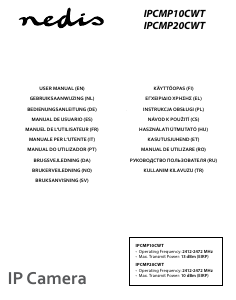


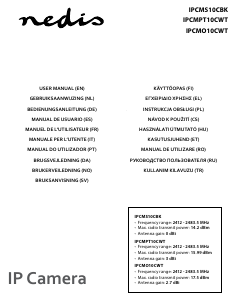


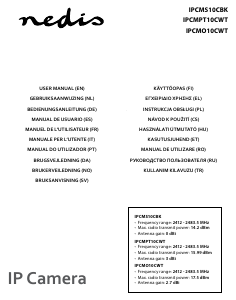
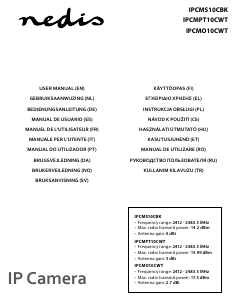
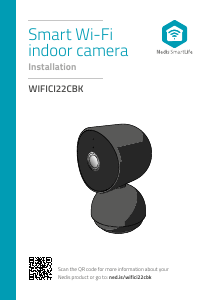

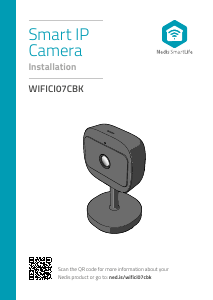
Liituge selle toote teemalise vestlusega
Siin saate jagada, mida arvate Nedis IPCMP10CWT IP-kaamera kohta. Kui teil on küsimusi, lugege esmalt hoolikalt kasutusjuhendit. Kasutusjuhendit saab taotleda kasutades meie kontaktivormi.